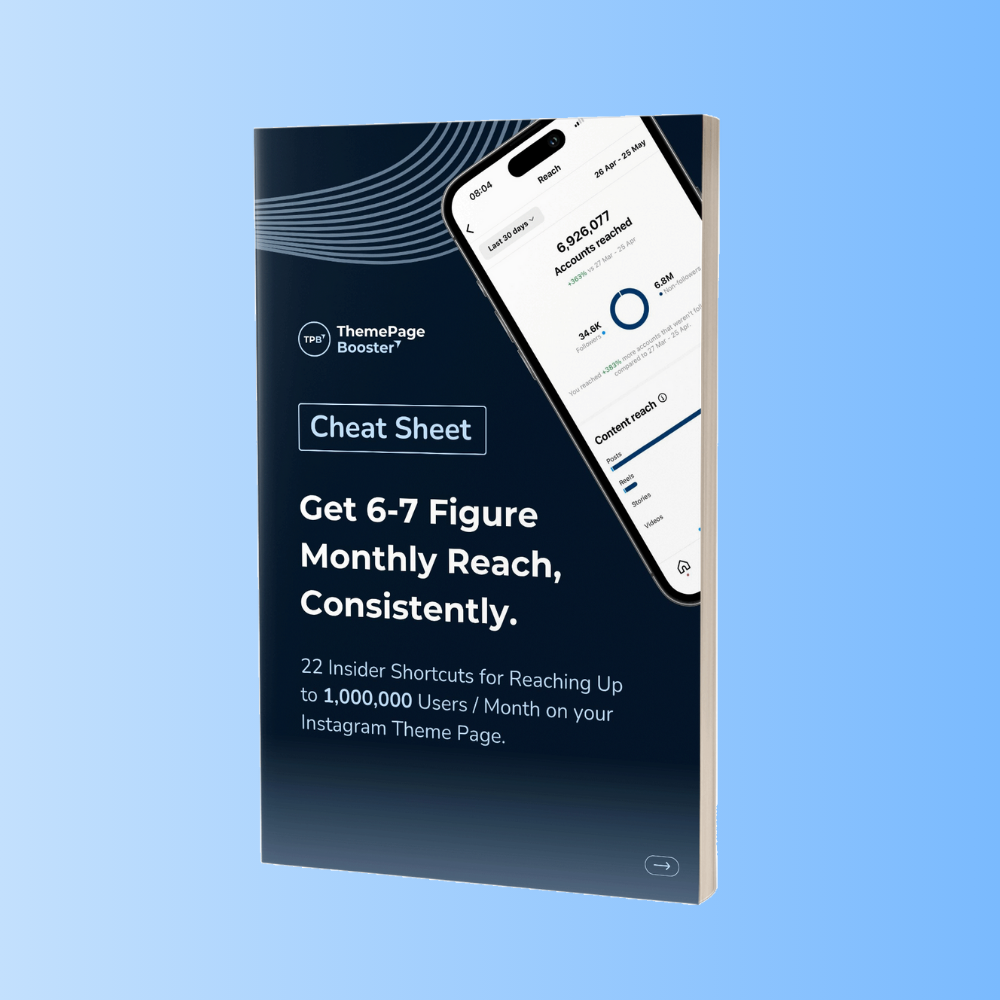APRIL 29, 2024 by Gordon
#3: 3 Tools You Need for your ThemePage (Do 90% LESS work)
Want to know how I grew my Instagram Theme Page on autopilot while working <1 hour per week for the last 2 years?
Want my elite tools that will 10x your success?
In this post I'm going to show you my top 3 Tool recommendations that are essential for your success as an Instagram Theme Page.
(These are tools that I’ve personally used and are still using to this day many years later.)
Learn about them, sign up to them, start using them and enjoy your results with them!
3 Tools Every ThemePage Owner Needs:
1. Heropost Auto Instagram Reposter.
This is the main scheduling software that I use.
I used to use buffer, and after managing 5+ profiles there, it started to get very costly each month.
So I found heropost.io and it was a one time payment that I got a lifetime subscription with (at the time).
What if I told you I haven’t touched several of my Instagram ThemePages in years… That they still grow on autopilot … that I don’t even have Instagram installed on my main phone.
Well it’s true.
That’s thanks to Heropost (and having VAs who manage it)...
It has this insane feature that allows you to repost a piece of content every 60 days.
Normally when you schedule a post, it will go out on a day, and then you’ll have to add more posts to schedule so you post consistently.
With heropost, I’m able to repost the same piece of content again automatically every 60 days.
Imagine just how insanely powerful that is?
Take a look at this:
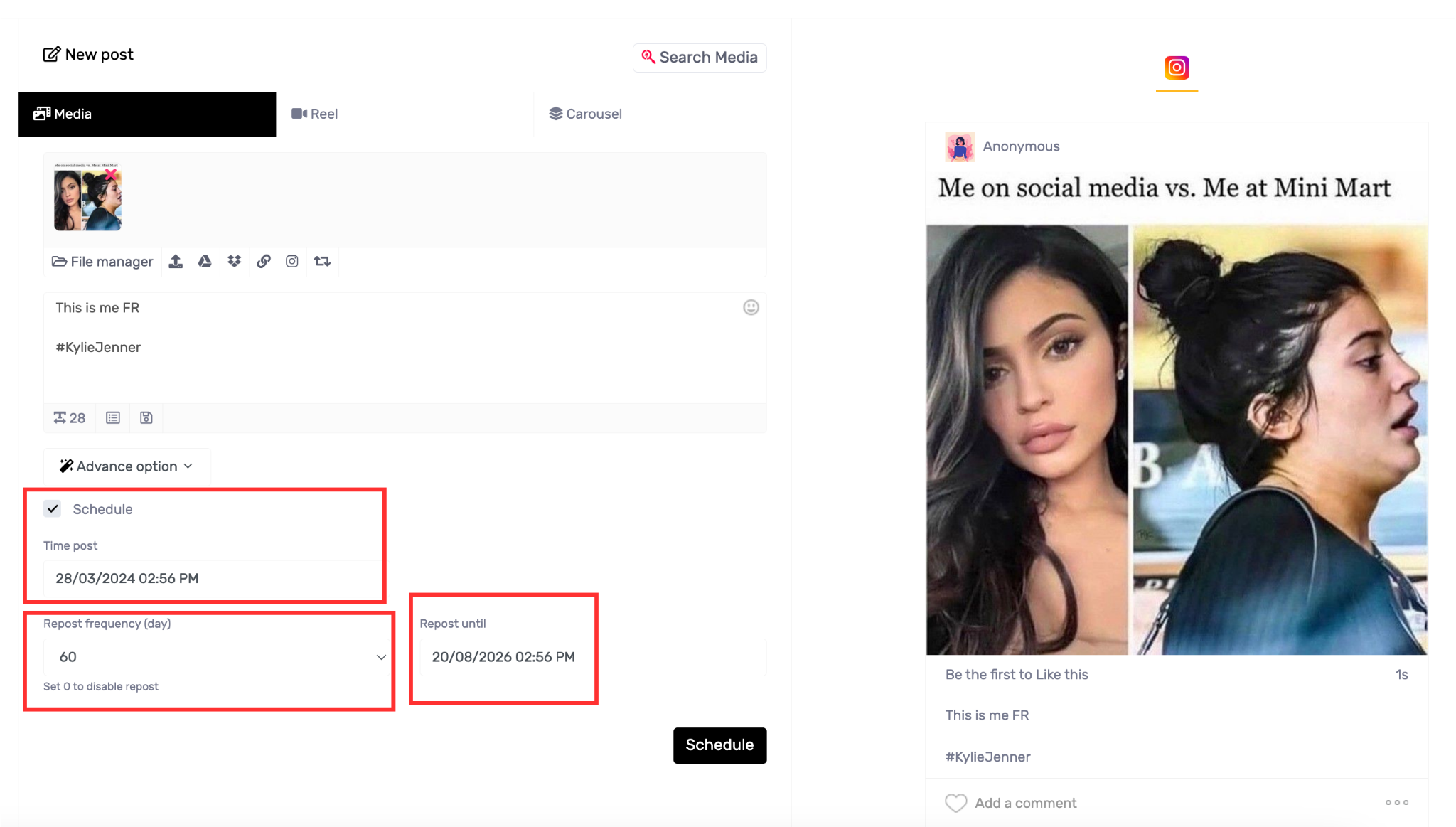
This is what the scheduling interface looks like.
In the red boxes you’ll see the date that the post will go live, as well as ‘repost frequency’ - which is the amount of days delay before it shares the post again automatically.
It can be set from 0 to 60 days; I could choose every 2 days, or 10 days, up to 60 days.
You can also see the preview of the post, write in the caption, hashtags, location tag and schedule a Reel or a Carousel too.
To the right you’ll see ‘repost until’ … that’s where the secret sauce is.
Basically, I can repost a piece of content automatically every 60 days for YEARS in advance.
If you look closely at that date, I have it set to 20/08/2026.
Meaning I don’t have to touch that piece of content again or do any work to manually keep reposting it.
Mind-blown.
So if I know what content performs well on my profile, I can set them up to repost by themselves on a loop consistently.
Do you remember everything you saw on Instagram 2 months ago? … Of course you don’t.
So it doesn’t matter if you repost the same piece of content again.
In fact, some people love to see it a second time, if they enjoyed it the first.
I know what you’re thinking.. don’t worry if you use a scheduler to share your posts, it won’t affect the performance of them.
Good content will always provide decent-to-good results for you.
That’s how I cut out 90% of my work in maintaining the several ThemePages I run.
Click this link to check it out! (It's not an affiliate link).
2. Apify Instagram Post Scraper
Have you ever come across an Instagram Theme Page and thought to yourself “wow, I wish I thought of doing this, the content looks so simple and easy to reshare without me needing to do lots of work”...
Well now you can..
When I was starting out, I found an Instagram ‘scraper’; a tool that allows you to generate Excel / CSV files from Instagram profiles, with the data ‘scraped’.
(It’s collecting data which is publicly available)
The beauty of this is you’re able to find all the top posts from an Instagram user.
You can find the most liked posts, the most viewed posts, the most commented on posts, it’ll record the link of the posts and even scrape the location tags, the captions and hashtags they used if you want.
So you’ve basically generated a report of that entire profile for you to check out.
Here’s a little glimpse of a report I’m currently using (after I cleaned it up a bit):
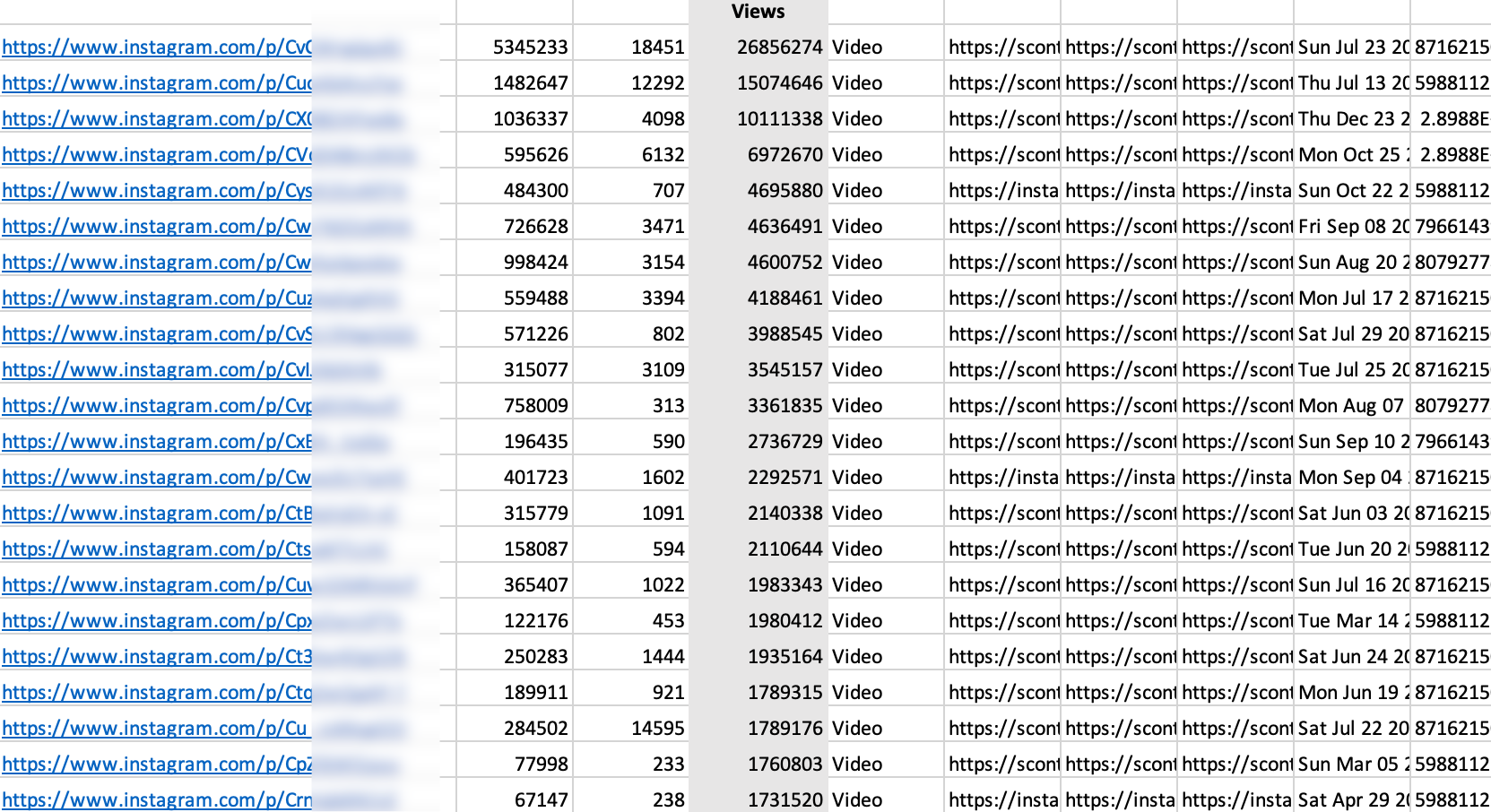
I’ve organised the file by posts with the most likes, and ones with the most views (in this example).
So I could either download and repost these, or use them as inspiration for new content.
Imagine if you were going to share a post that was proven to get 26m+ views when posted previously? It could seriously help you accelerate your ThemePage’s growth.
The scraper I used was by ‘Apify’ and it’s free to use unlike other tools out there.
Click this link to sign up to it for free and get started using it! (It's not an affiliate link).
3. Canva
This one is a bit more obvious, but if you’re not using it what are you doing?
I recently cancelled my Adobe Creative Cloud subscription which was costing me around £50 GBP per month.
I’d much rather spend £12 per month on Canva Pro, get access to all the templates they have and the pro materials instead of paying for highly specialised tools I hardly use inside Adobe CC.
If you’re going to create content on Social Media in a way that’s basically reposting other people’s content, then you probably don’t need highly sophisticated tools.
Canva can cover most of what you need.
Not many people know that Canva also has these ‘apps’ and inside there is a Mockup generator where you can make brilliant looking product mockups too!
Here’s how it looks:
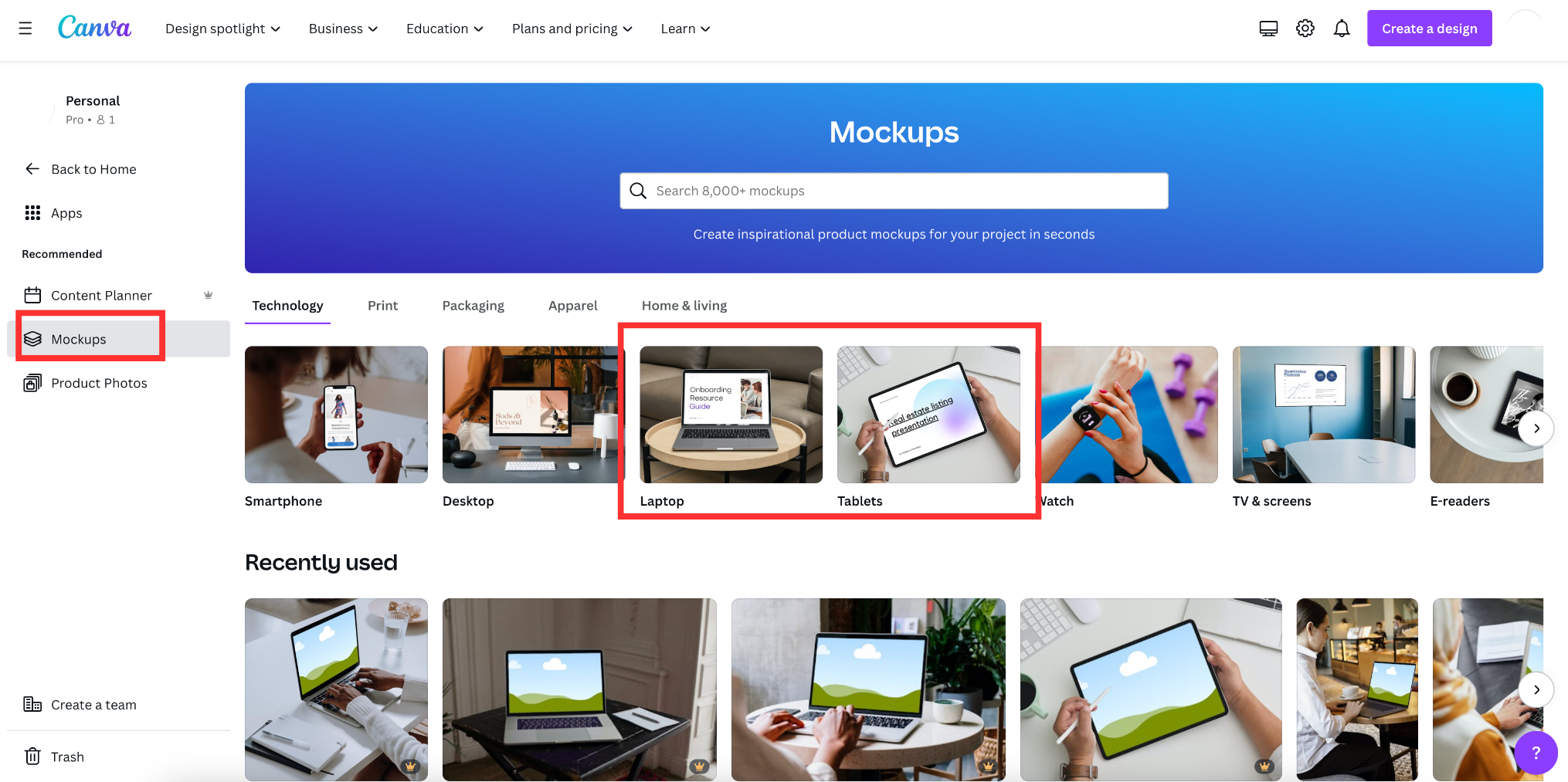
I have a friend in the creative industry who swears by Adobe, and laughs at the idea of using Canva - that was until I showed him the content I made…
After I showed him, he stopped laughing and was genuinely intrigued.
I created something in a few minutes that would’ve taken countless hours inside of Adobe After Effects.
The animated graphics, videos, and stock images are fantastic - and the designs look highly polished… and to get started it’s free, so it’s a win-win.
I can’t recommend this tool enough as your one-stop-shop for anything design related.
My Top 3 Tools For ThemePage Success!
To recap, the best 3 tools I use to grow and manage my ThemePage are:
1. I use Heropost.io for automatic post scheduling every 60 days. I automatically repost my best performing content every 60 days, and I continue to reach millions every month. I’ve been using this method for years, and I’m at the point now where I don’t even need to keep Instagram installed on my main phone… It runs on autopilot.
2. I use Apify Instagram Scraper to find the best performing posts and gather data from other successful profiles I want to model. I’m able to find the most viewed, most liked, most commented posts and it doesn’t cost me anything. I also use this to do competitor research.
3. I use Canva to create and manage post designs, logos, and graphics for my ThemePage and website, without me needing to spend money on an expensive Adobe CC subscription. The pro version has everything you’d need including stock videos, and mockups! You’re also able to create videos there too.
P.S. None of these links to the sites are affiliate links, these are my unbiased recommendations!